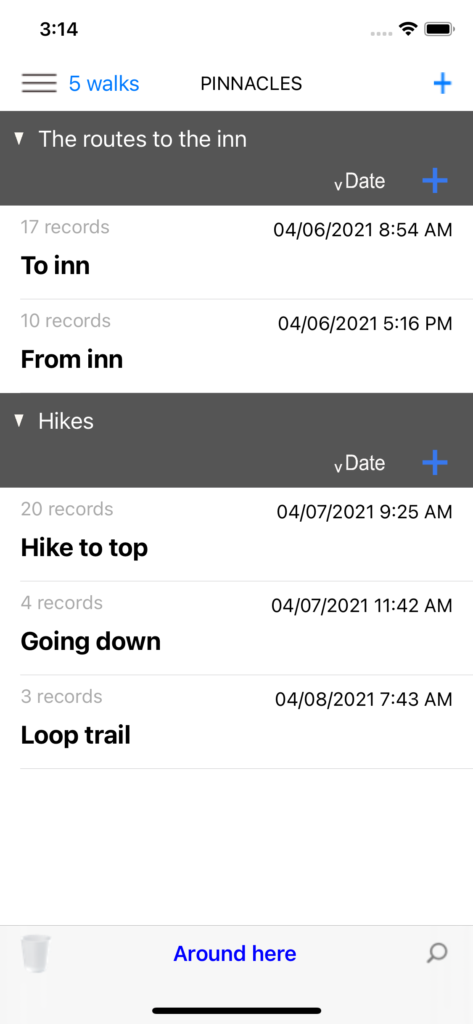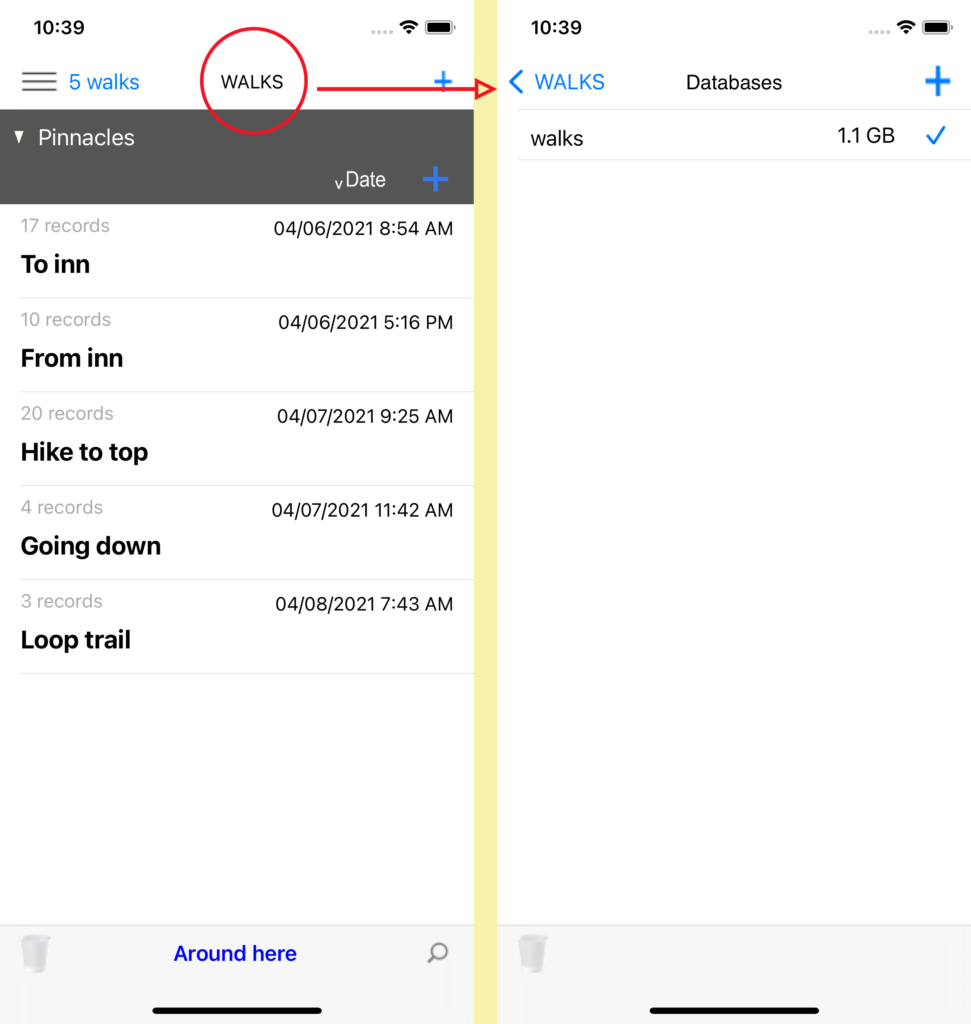Organizing
Folders, walks, and databases
There are three ways to organize walk records
- Reordering records without headers
- Use headers
- Use databases
1. Reordering records without headers
Without using header records walks can appear in any order.
Initially walks are listed in the order they were created. However, pressing on a row allows you to reorder them into a new arbitrary sequence.
The disadvantage with this method is that multiple walks may be recorded on a single longer trip. The list of records quickly becomes confusing and unmanageable without organizing them under headers.

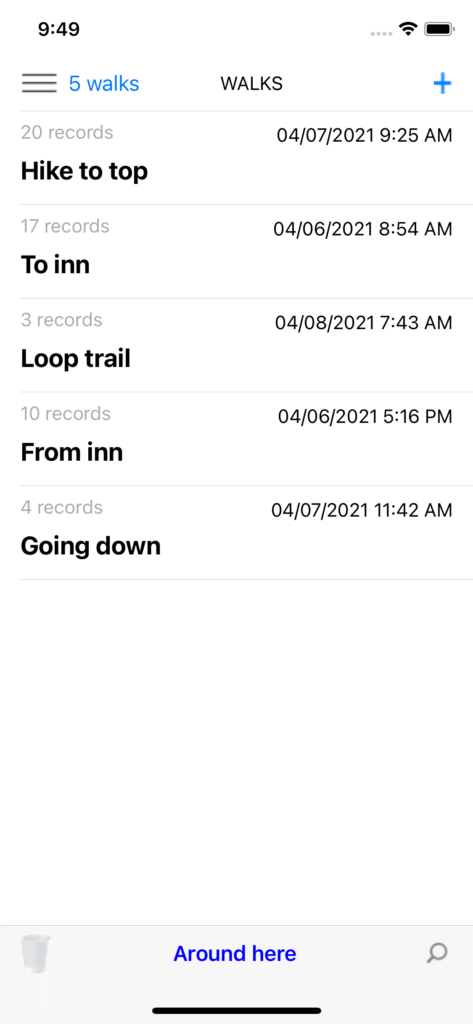
2. Use header records
Selecting Edit opens a window for editing image titles or rotating the image.
The plus button in the upper right corner of the walk listing allows you to create a new header or walk record.
A header record is a special record that “contains” all walk records below it up to the next header record.
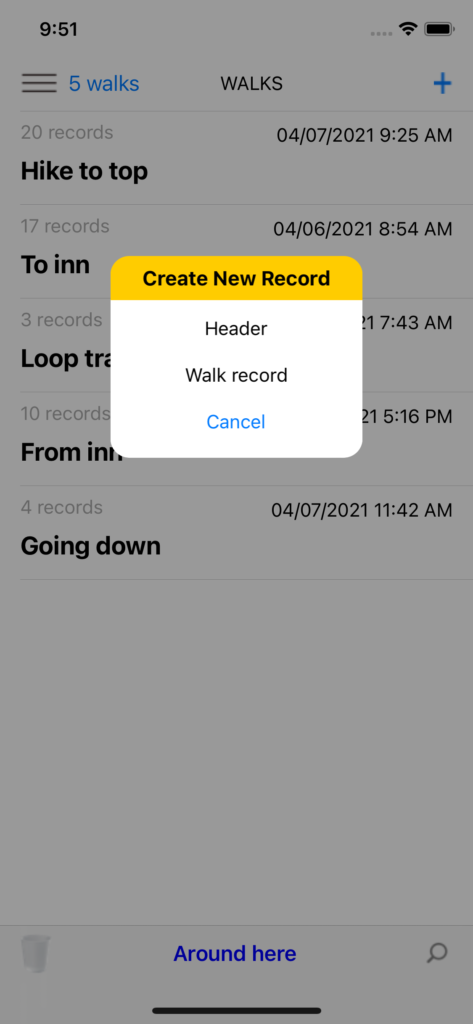

A new header record is always placed at the top of the window. This means that in this example all of the walk records are subsumed under the new header.
The walk records are automatically reshuffled into date/time sequence. Any set of records under a header is always sorted by timestamp — this cannot be changed. The Date button in the header allows you to sort in either an increasing or decreasing date sequence.
If you wish to change the organization further, the header record can be moved down in the list. Alternatively, other records can be moved above the walk record, to the top of the screen.

Re-ordering headers
If you wish to change the organization further, the header record can be moved down in the list. Alternatively, walk records can be moved above the walk record, to the top of the screen.
Note that records moved to the top of the screen will operate without a header record. A new header record can be created to “contain” them at any time.
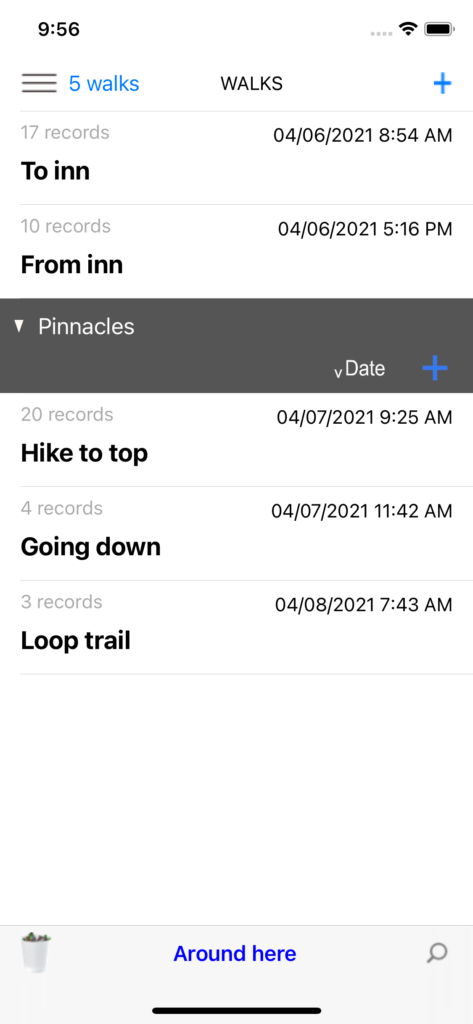
Commands using header records
Slide the header record to the left and select More… This opens a menu unique to header records.
For example, using a header to delete all records below it (up to the next header) is an easy way to delete all the walk records you no longer need. Just create a new header, move the records to delete under it, then delete everything at once.


3. Use databases
The paid version of NatureNotes allows you to create unlimited databases.
Multiple database access is turned on by an option in the main menu.
.

Create a new database
Press the plus sign in the upper right of the window..
Enter a new database name then press Save.
Selecting the new database makes it active.
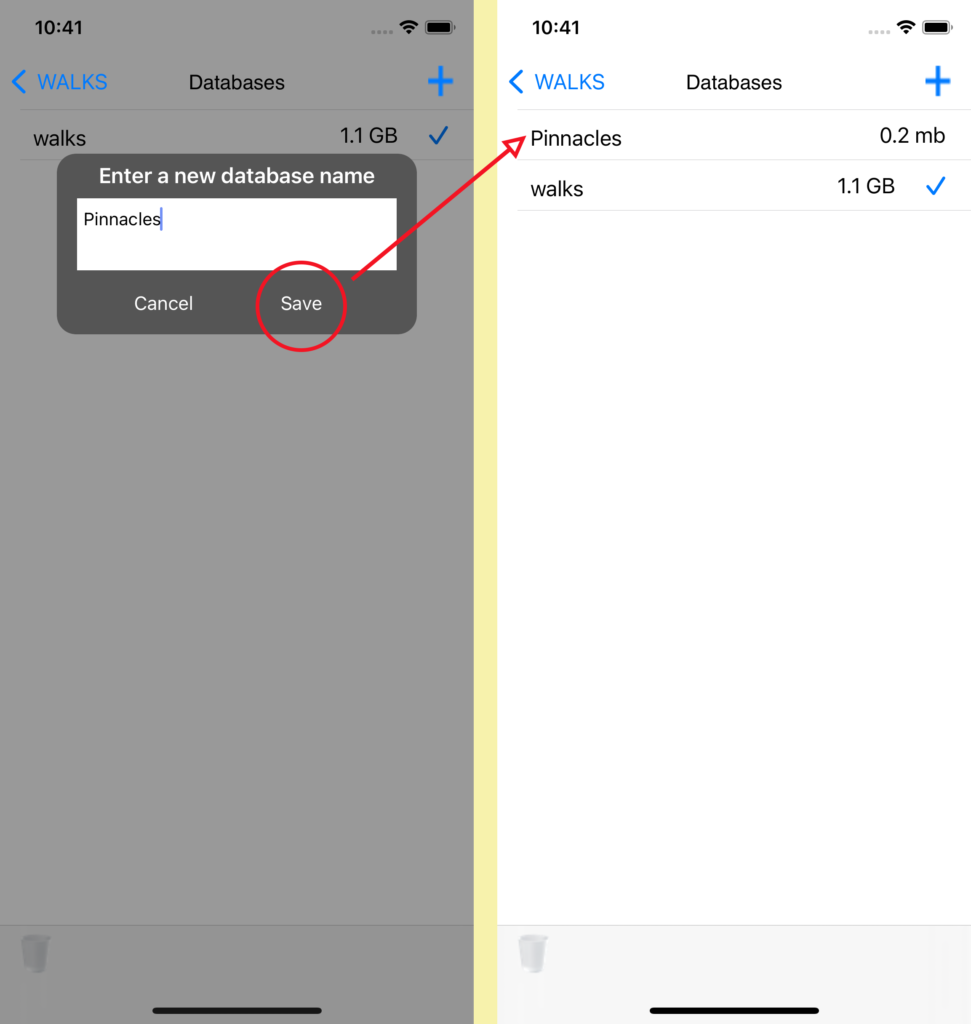
Reorganizing into the new database
In this example we want to move all the Pinnacles records into a new database called Pinnacles.
Return to the database containing the walk records. In this example they are in WALKS.
Left-slide the Pinnacles header record, then select More…
Select Copy to another database, then press Yes, select the database.

Select the database then press Select.
When prompted to copy the database, select Yes.
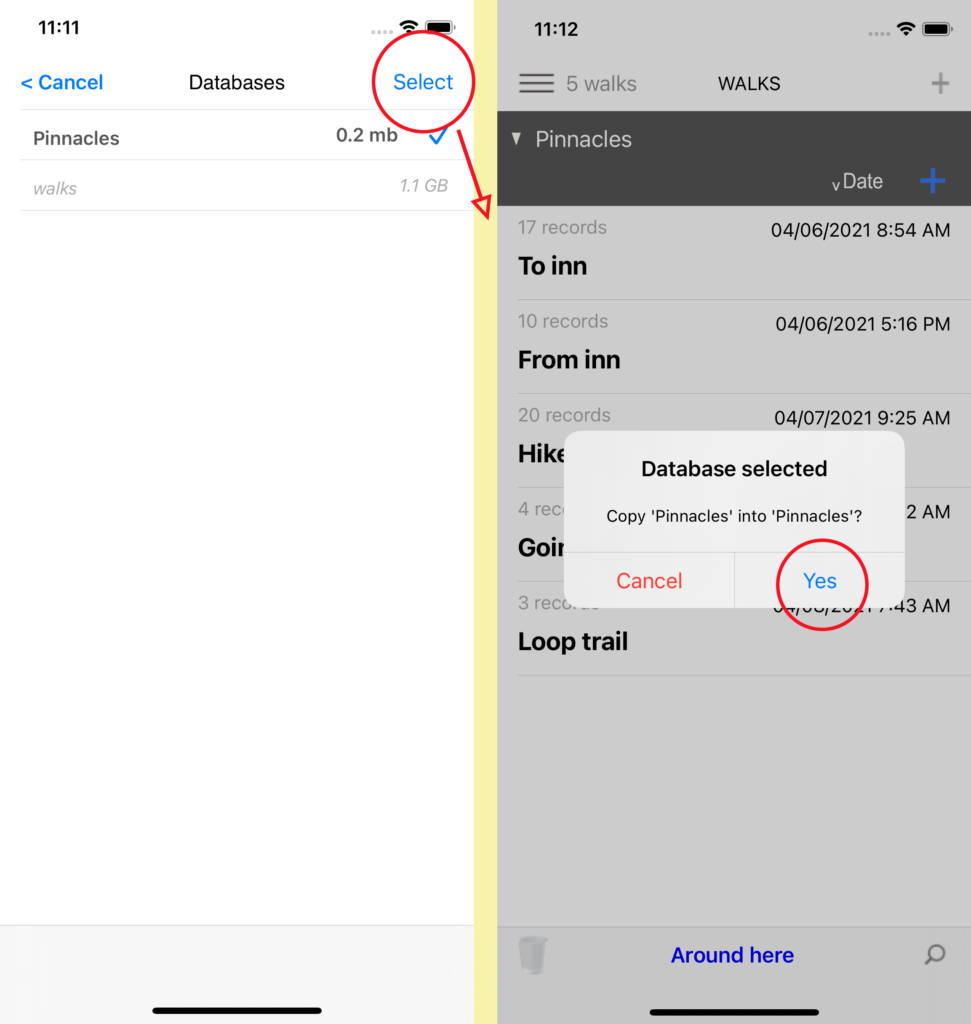
When the database has finished being copied a dialog box will appear. If the dialog box reports Sucess, then the database should have been copied correctly.
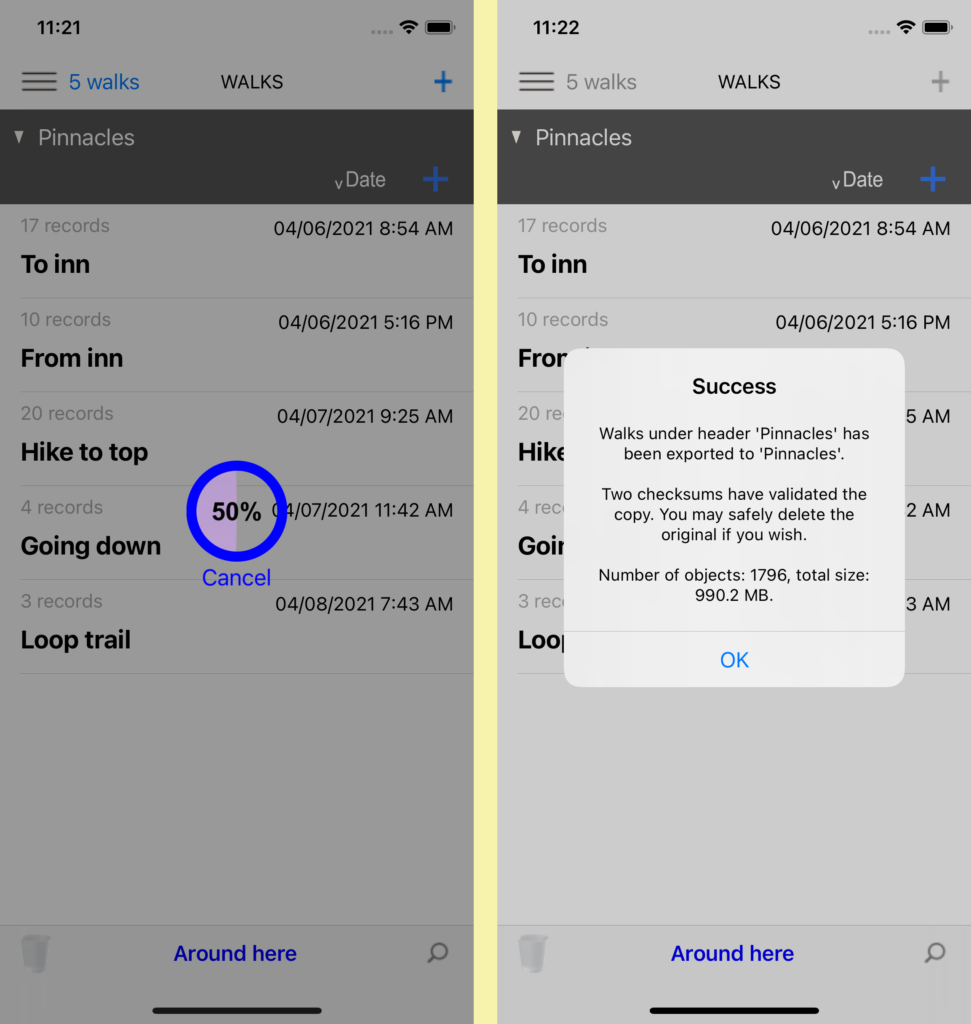
Delete the old records
If you’re satisfied the copy was correct, you can delete the old records.
Left-swipe the header record, then select More…, then Delete header and all contents. Confirm the deletion to move everything into the trash.
As usual, open the trash to delete everything permanently.
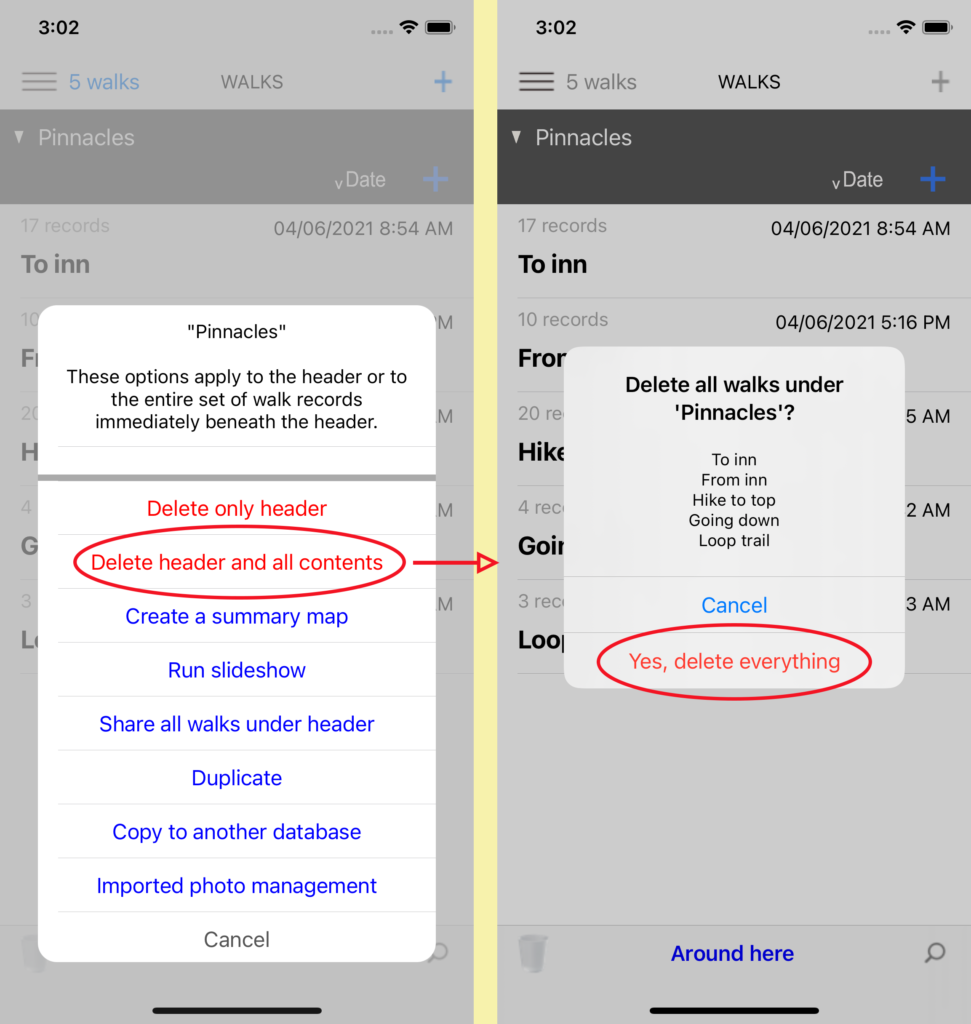
Databases simplify organizing records for long trips
Creating a new database for a longer trip that will contain multiple walk records is the easiest way to organize and keep track of your records.
Although you can organize walks under header records, you can’t organize headers under headers. Using multiple databases allows another level of stratification for your records.
For example, the Pinnacles database no longer needs a header record called Pinnacles. Instead, the walk records have been organized under new headers for better clarity.